# Hi all! Long time no see. This article is really written by me!! 😀
# I’m gonna show you dns blocking with pfsense using DNS Forwarder Services…
# It’s like kids playing in the park. Anyone can do easily from WebGUI page from Pfsense Firewall.
# Ok! Now let’s do that ..
# You need Two options to do that ~!
# Firstly, you need to run services like dnsmasq service. Green status is up and running.
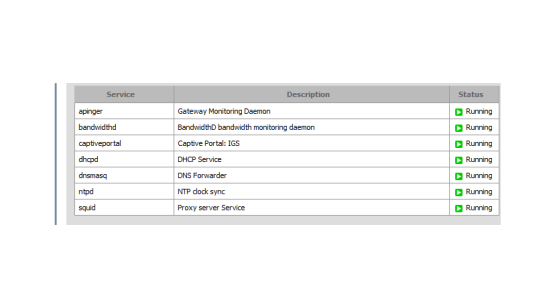
# Secondly, You should make sure your LAN party DNS traffic redirect to your local DNS Forwarder Service.(Firewalling)
# This procedure will let you block DNS requests to servers that are off your network. This will let you force DNS requests from local clients to use pfSense’s DNS forwarder for resolution.

# It’s done. Now go to your pfsense WebGUI>Services>DNS Forwarder
# Pull down the page and you’ll see Domain Overrides Section.
# Now click the plus icon for edit domain override option.
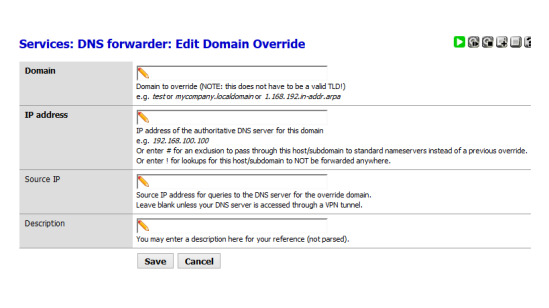
# Fill you want to block the domain name. Enter ! in the IP Address Field.
# Leave blank in Source IP Filed.
# Fill the description what you want to be.
# Click Save.
# Done~!
Sorry for my bad English~! I just want to share what I know. Greeting from Myanmar. Thank you All.
Edward Jude
